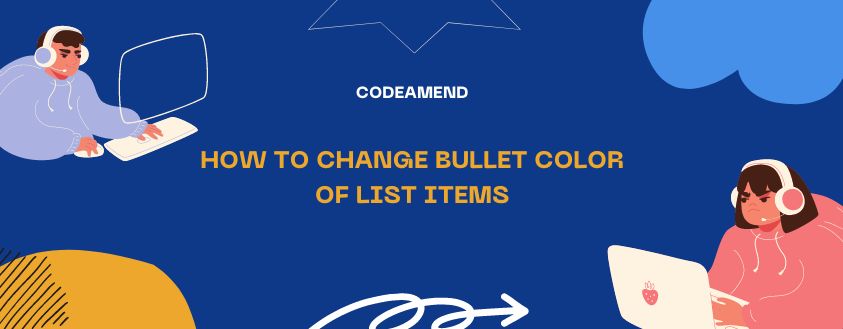Follow the below code and change bullet color using css,
<!DOCTYPE html>
<html>
<head>
<meta name="viewport" content="width=device-width, initial-scale=1">
<style>
ul {list-style: none;}
ul li::before {content: "\2022";color: blue;font-weight: bold;display: inline-block; width: 1em;margin-left: -1.5em;}
</style>
</head>
<body>
<h2>Change Bullet Color of List Items</h2>
<ul>
<li>HTML</li>
<li>CSS</li>
<li>Bootstrap</li>
</ul>
</body>
</html> Popular Posts
- Show / Hide div based on dropdown selected using jQuery
- Autosuggestion Select Box using HTML5 Datalist, PHP and MySQL with Example
- Infinite Scrolling on PHP website using jQuery and Ajax with example
- How to Convert MySQL Data to JSON using PHP
- Custom Authentication Login And Registration Using Laravel 8
- Image Lazy loading Using Slick Slider
- Slick Slider Basic With Example
- Google Login or Sign In with Angular Application
- How to change date format in PHP?
- php in_array check for multiple values
- Adaptive Height In Slick Slider
- Slick Slider Center Mode With Example
Total Views: 1,073