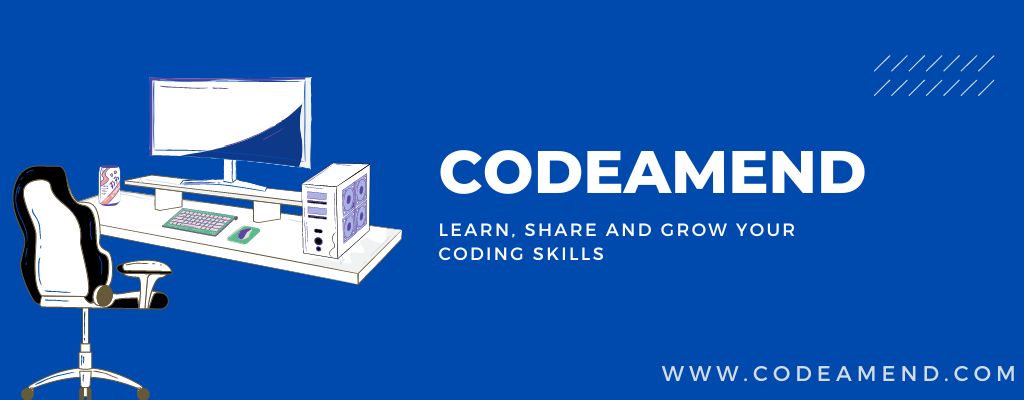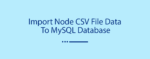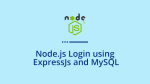NodeJs is an open-source run-time environment that organizes everything you would like to execute a program written in JavaScript. It’s used for running scripts on the server to render content before it’s delivered to an internet browser.
NPM stands for Node Package Manager, which is an application and repository for developing and sharing JavaScript code.
Follow the below steps to installing NodeJs and NPM on a Windows system.
Step 1: Download NodeJs Installer
In a web browser, open https://nodejs.org/en/download/ and click the Windows Installer button to download the latest default version.
Step 2: Install NodeJs and NPM from Browser
- Once the installer download is completed, click and start install NodeJs.
- The system will display the NodeJs Setup Wizard – click Next.
- On the next screen, review the license agreement. Click Next if you agree to the terms and install the software.
- The installer will recommend you for the installation location. Leave the default location, unless you have a specific need to install it somewhere else – then click Next.
- On the next screen, The wizard will show you to select components. Choose NPM and click Next.
- Then select the checkbox if you need the automatic installation of necessary tools and clicking next.
- Finally, click the Install button to run the installer and click the Finish button when it finishes
Step 3: Verify Installation
Verify the NodeJs installation by checking the NodeJs and npm versions.
open command prompt and run node -v and npm -v to commands helps to find the NodeJs and NPM versions
View More – https://youtu.be/Z_mZ0ptU2g0