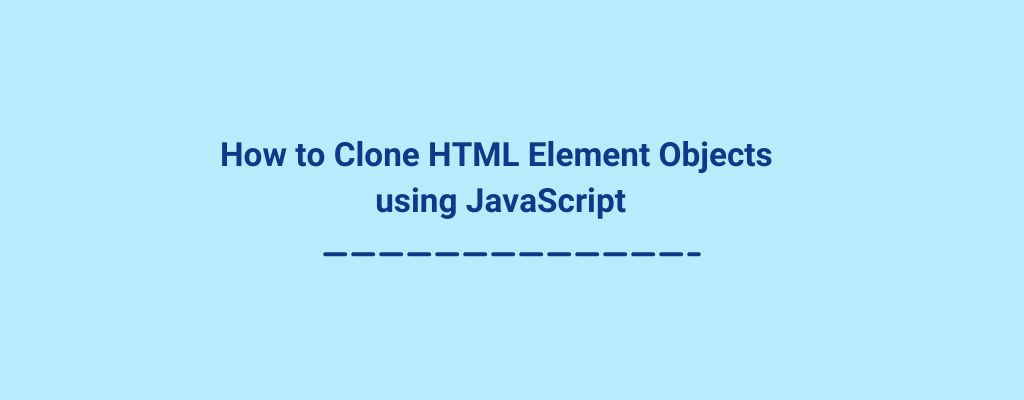To clone HTML element objects in JavaScript, we can call the cloneNode method with true to clone the element.
For instance, if we have the following element:
<div>
hello world
</div> Then we can clone the div by writing:
const clone = document.querySelector('div').cloneNode(true);
console.log(clone)
We call
document.querySelector to get the div.
Then we call cloneNode with true to clone the div and assign it to clone .
So clone would have the cloned div.
Total Views: 804