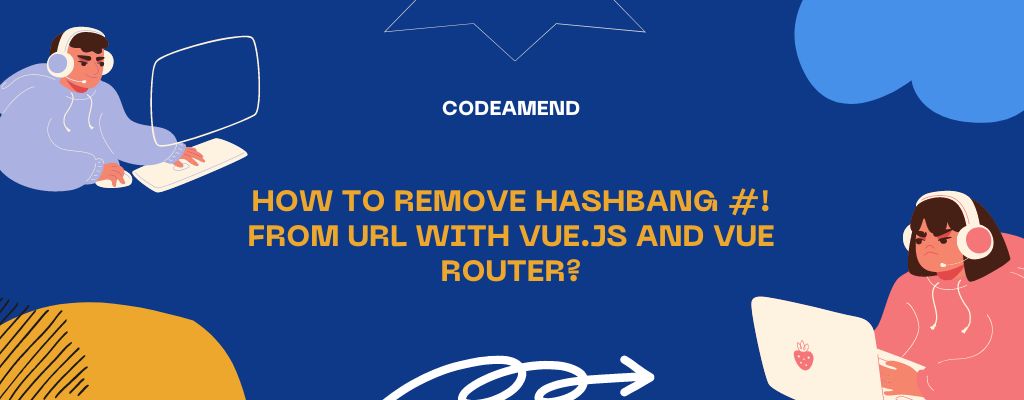In this article, we’ll look at how to remove hashbang #! from URL with Vue.js and Vue Router.
To remove hashbang #! from URL with Vue.js and Vue Router, we disable hash mode.
For instance, we write
import { createRouter, createWebHashHistory } from "vue-router";
const router = createRouter({
history: createWebHashHistory(),
// ...
}); With Vue Router 4 to call createWebHashHistory and set= the returned value as the value of the history property to disable hash mode.
With Vue Router 3, we write
const router = new VueRouter({
mode: "history",
// ...
}); to create a VueRouter instance with mode set to 'history' to disable hash mode.
To remove hashbang #! from URL with Vue.js and Vue Router, we disable hash mode.
Total Views: 840