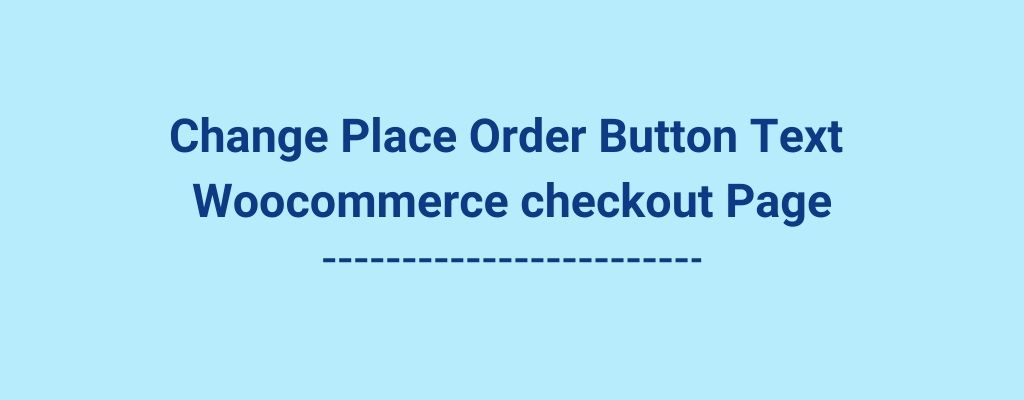Converting the Place Order button text to custom message could possible get a small increase in sales conversion. You can try the below PHP code, even if you don’t know coding. Just copy and paste the snippet code in your active theme function.php file.
PHP Snippet : Rename “Place Order” button text based on chosen payment gateway – WooCommerce Checkout
The snippet requires the “Payment Gateway ID”.
add_filter( 'woocommerce_available_payment_gateways', 'codeamend_rename_place_order_button' );
function codeamend_rename_place_order_button( $gateways ) {
if ( $gateways['bacs'] ) {
$gateways['bacs']->order_button_text = 'View Bank Details';
} elseif ( $gateways['cod'] ) {
$gateways['cod']->order_button_text = 'Confirm Cash on Delivery';
}
return $gateways;
}
Refer below image to get the Payment Gateway ID
The snippet requires the “Payment Gateway ID”.
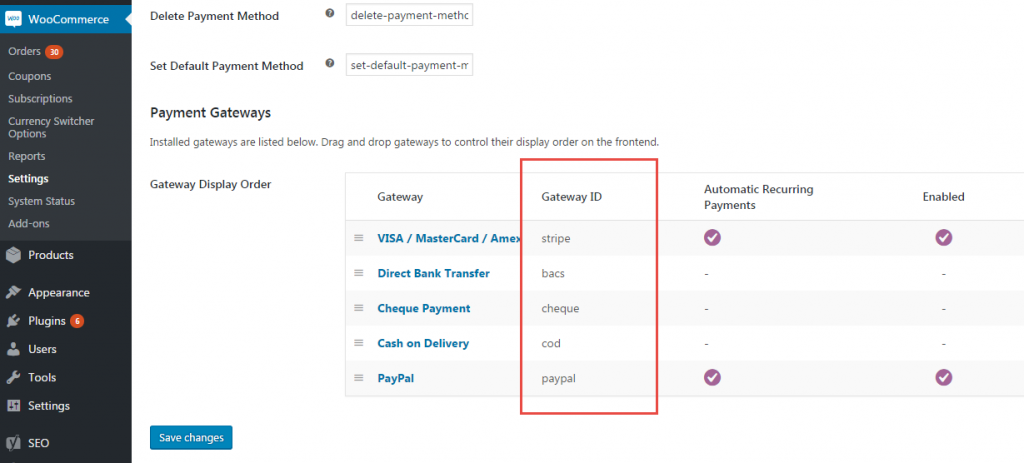
Total Views: 1,188