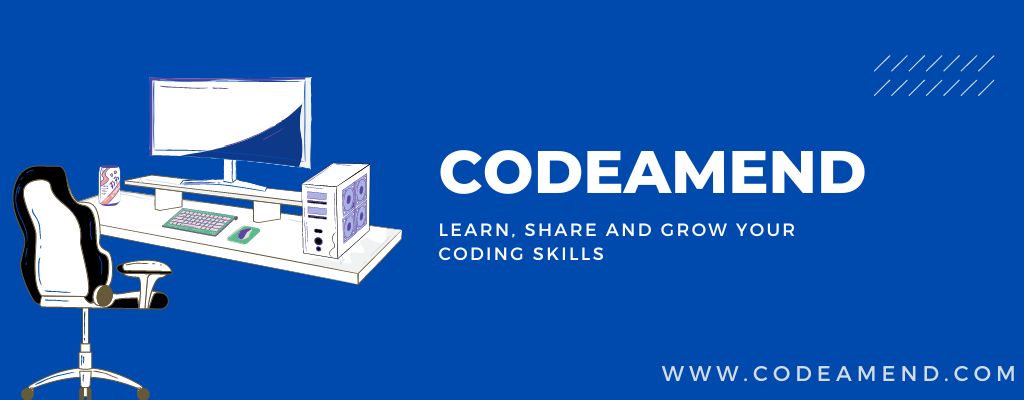Here the tutorial for node module.,
What is a Module in Node.js?
Node modules same as JavaScript libraries. A set of functions which you want to include in your application.
Built-in Modules
Node.js has some set of built-in modules which we can use without any further installation.
Some basic built in modules are,
- fs
- http
- https
- path
- url and etc
Include Modules
var http = require('http'); http.createServer(function (req, res) {
res.writeHead(200, {'Content-Type': 'text/html'});
res.end('Hello Codeamend!');
}).listen(3000); Create Your Own Modules
Create your own modules, and easily include them in your applications. Following example creates a module that returns a date and time object:
Use the exports keyword to make properties and methods available outside the module file.
Save the code below in a file called “codedate.js”
exports.codeDate = function () {
return Date();
}; Include Your Own Module
Include and use the module in any of your Node.js files. Create new file called “sample.js” and add below cods, and run the file: using node sample.js.
After that you can view the output in http://localhost:3000
Note: Keep both sample.js and codedate.js files in same folder.
var http = require('http');
var datetime = require('./codedate');
http.createServer(function (req, res) {
res.writeHead(200, {'Content-Type': 'text/html'});
res.write("The date and time are currently: " + dt.datetime());
res.end();
}).listen(3000);